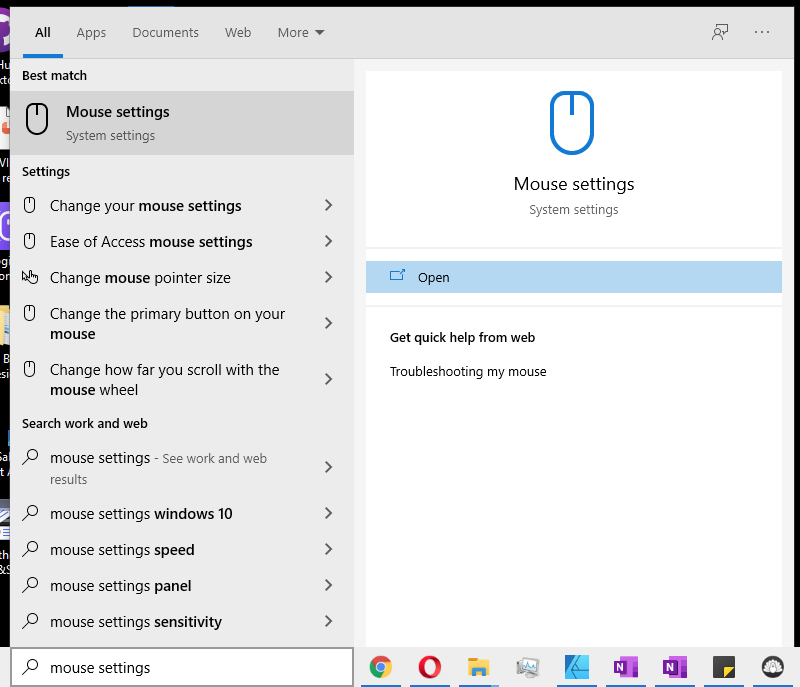Stop Losing Your Cursor So Much!
I’m sure I’m not alone in my frustration when I sit down at my computer and swipe my mouse around for 30 seconds trying to find my cursor. It gets worse and worse the more monitors you add! Well, there is a solution! And it’s pretty easy. Once enabled you can click the CTRL key your cursor will put out a little pulse to help you locate it even faster! It should only take 1 to 2 minutes to follow the steps below. There are only 5!

To enable this setting follow these steps:
1) Type “Mouse Settings in the windows search bar and click open
2) Select “Additional mouse options”
3) Select the “Pointer Options” tab at the top of the new window
4) Check the option that says “Show location of pointer when I press the CTRL key”
5) Select either “OK” or “Apply” and you’re done!
Now anytime you’re having trouble finding your cursor you can hit the CTRL key and it will help you find it much faster!